Failure Modes and Effects Analysis (FMEA)
An FMEA is a systematic approach that identifies potential risks so problems can be prevented or mitigated before they occur.
Streamline FMEA with Component and Failure Mode Libraries
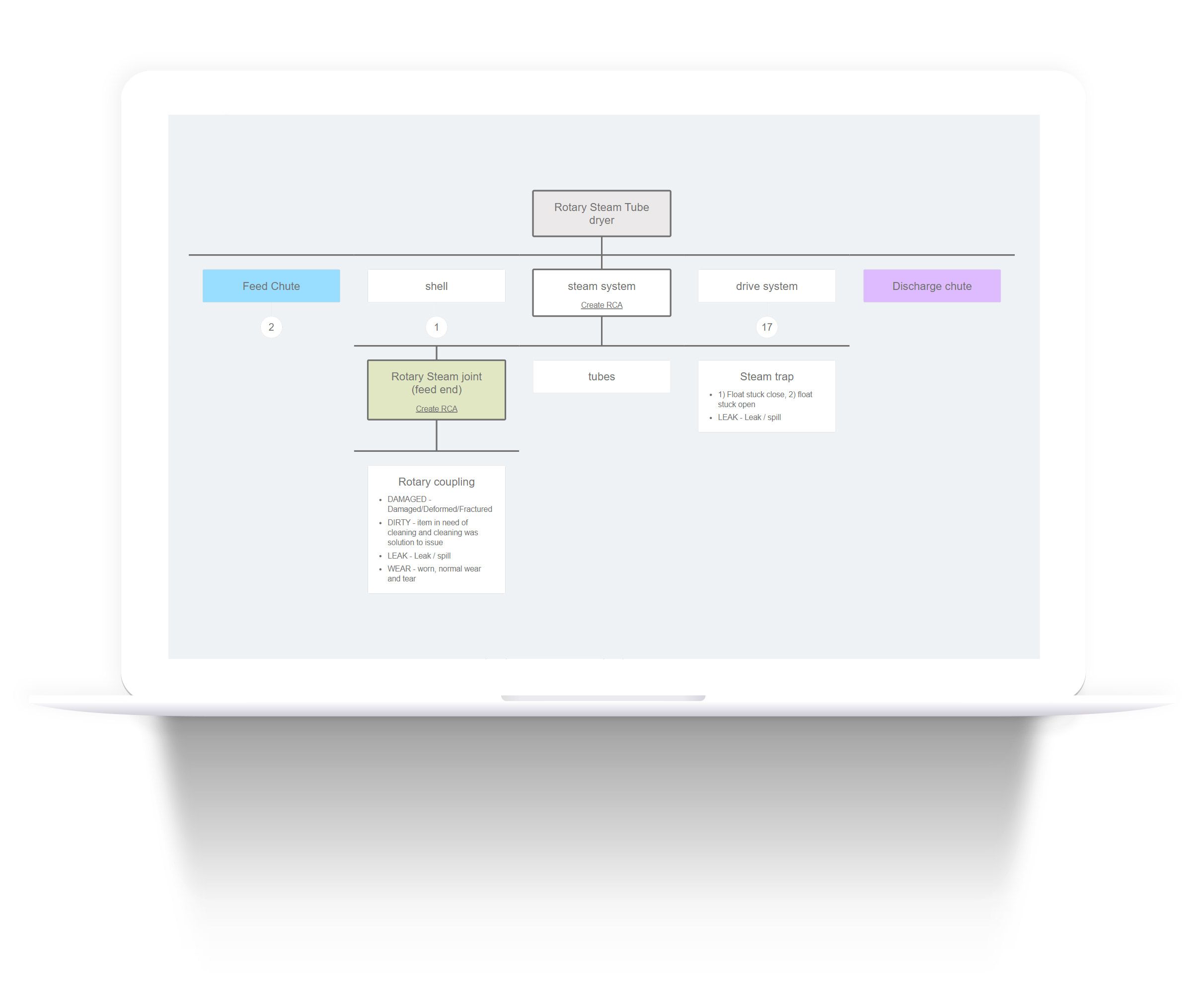
Causelink makes asset modeling faster, easier, and more consistent with its Component and Failure Mode libraries. These libraries allow users to build and maintain customized lists of commonly used components and associated failure modes, eliminating the need to start from scratch for every analysis. By leveraging standardized entries, teams can accelerate the FMEA process, ensure consistency across analyses, and focus on identifying and addressing critical risks.
With Causelink, you can:
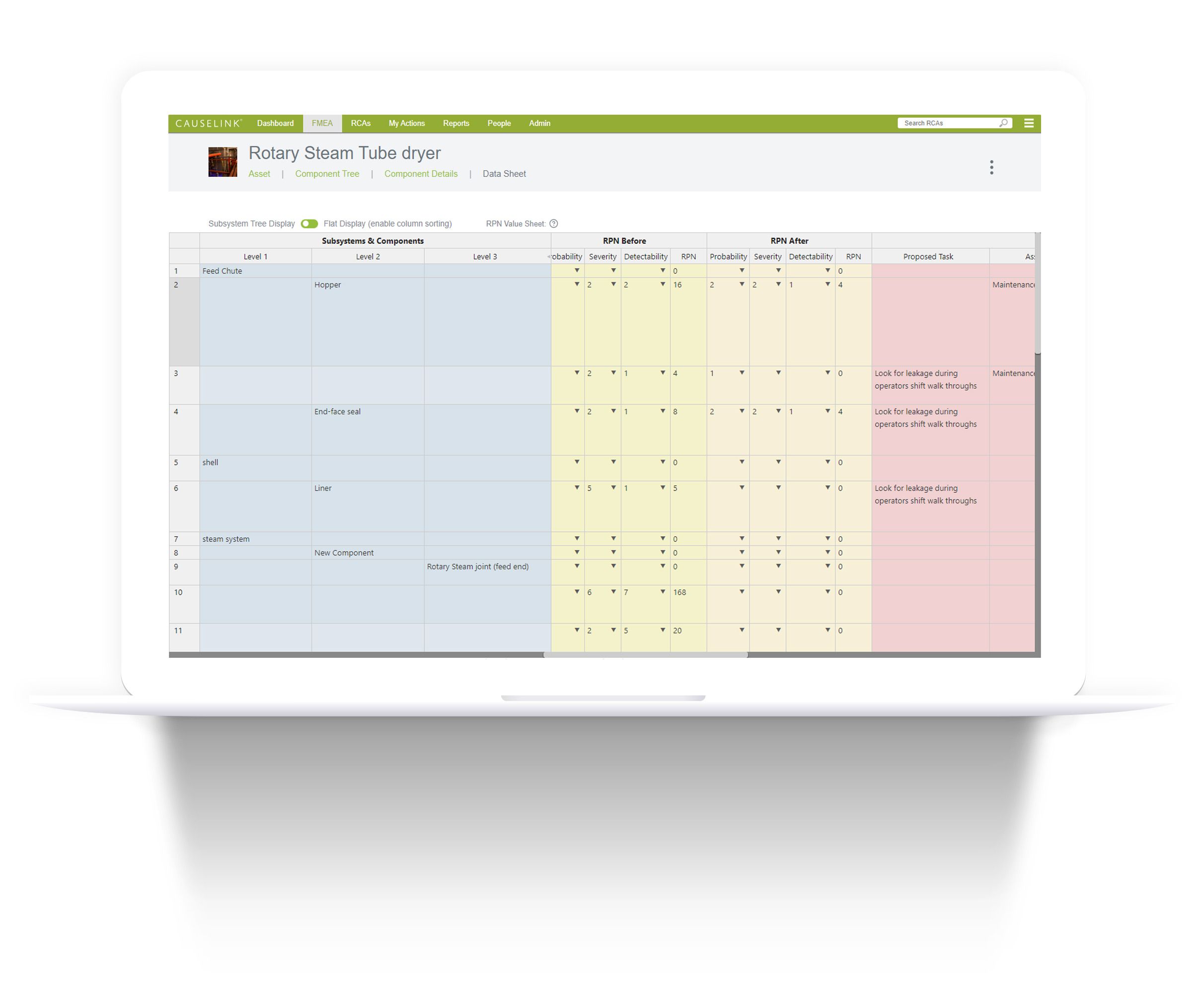
Empower your teams to perform proactive risk analysis with greater efficiency and confidence. Help your organization improve asset reliability and reduce failure-related costs.
- Save Time: Quickly select from pre-built components and failure modes instead of re-entering information.
- Improve Consistency: Standardize terminology and data across teams, ensuring alignment and clarity.
- Enhance Accuracy: Reduce the risk of errors by working with established, verified libraries.
Model Assets Visually with the Component Tree
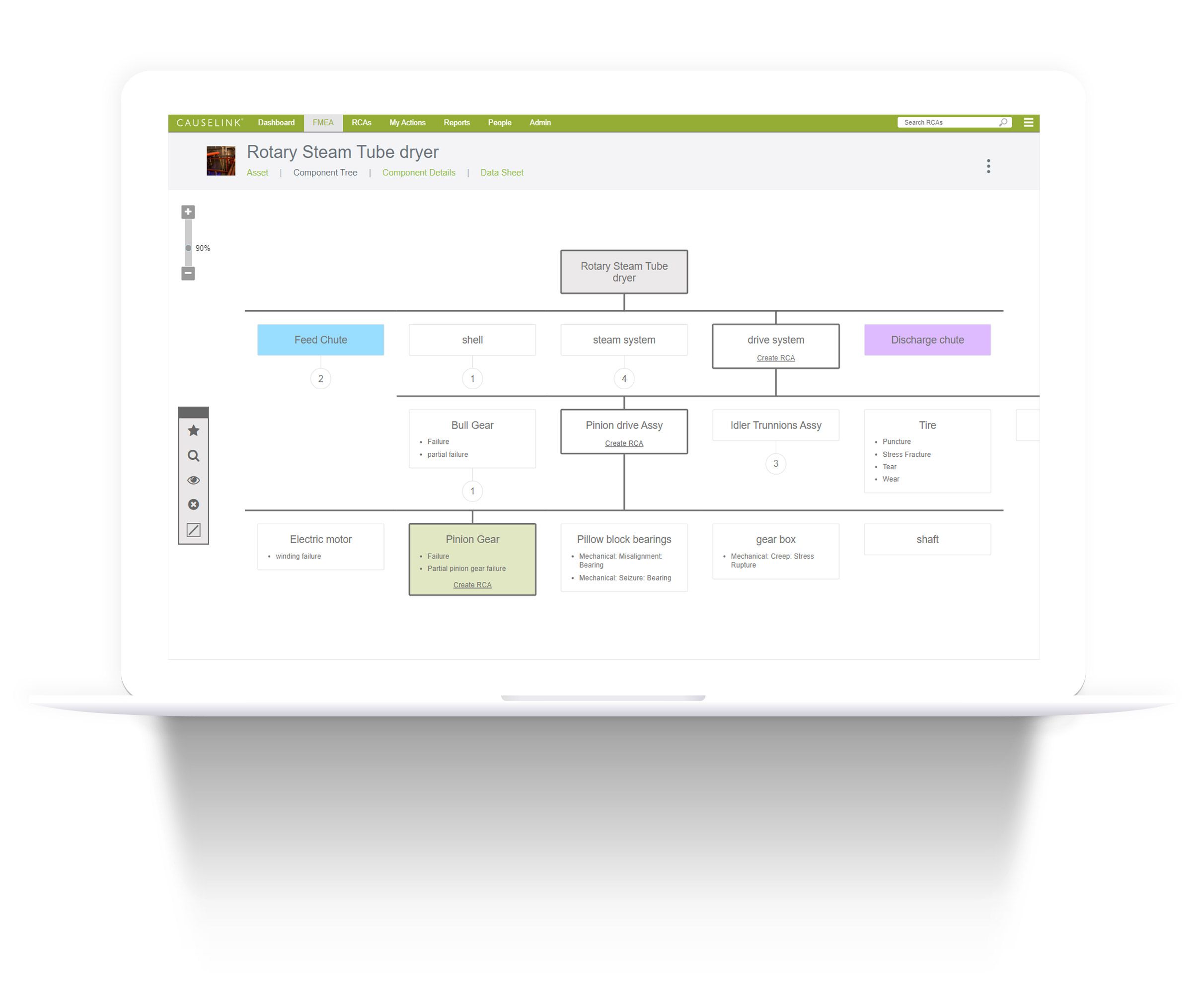
Causelink’s Component Tree provides a powerful, visual way to model assets through a dynamic, tree-style taxonomy. This intuitive tool allows users to define subsystems and break them down into as many levels as needed, enabling a clear and comprehensive view of an asset’s structure. With the Component Tree, you can:
- Visualize Asset Hierarchies: Map out systems, subsystems, and components in an organized, easy-to-navigate structure.
- Customize Depth: Define subsystem levels as granularly as required to align with your organization’s needs.
- Streamline Analysis: Quickly identify where failures occur within the asset model, ensuring a targeted and effective FMEA process.
By combining the Component Tree with Causelink’s Component and Failure Mode libraries, teams can build detailed, consistent asset models with speed and accuracy. This approach enhances collaboration, simplifies complex systems, and drives better decision-making for asset reliability and risk reduction.
Dive Deeper with Component Details
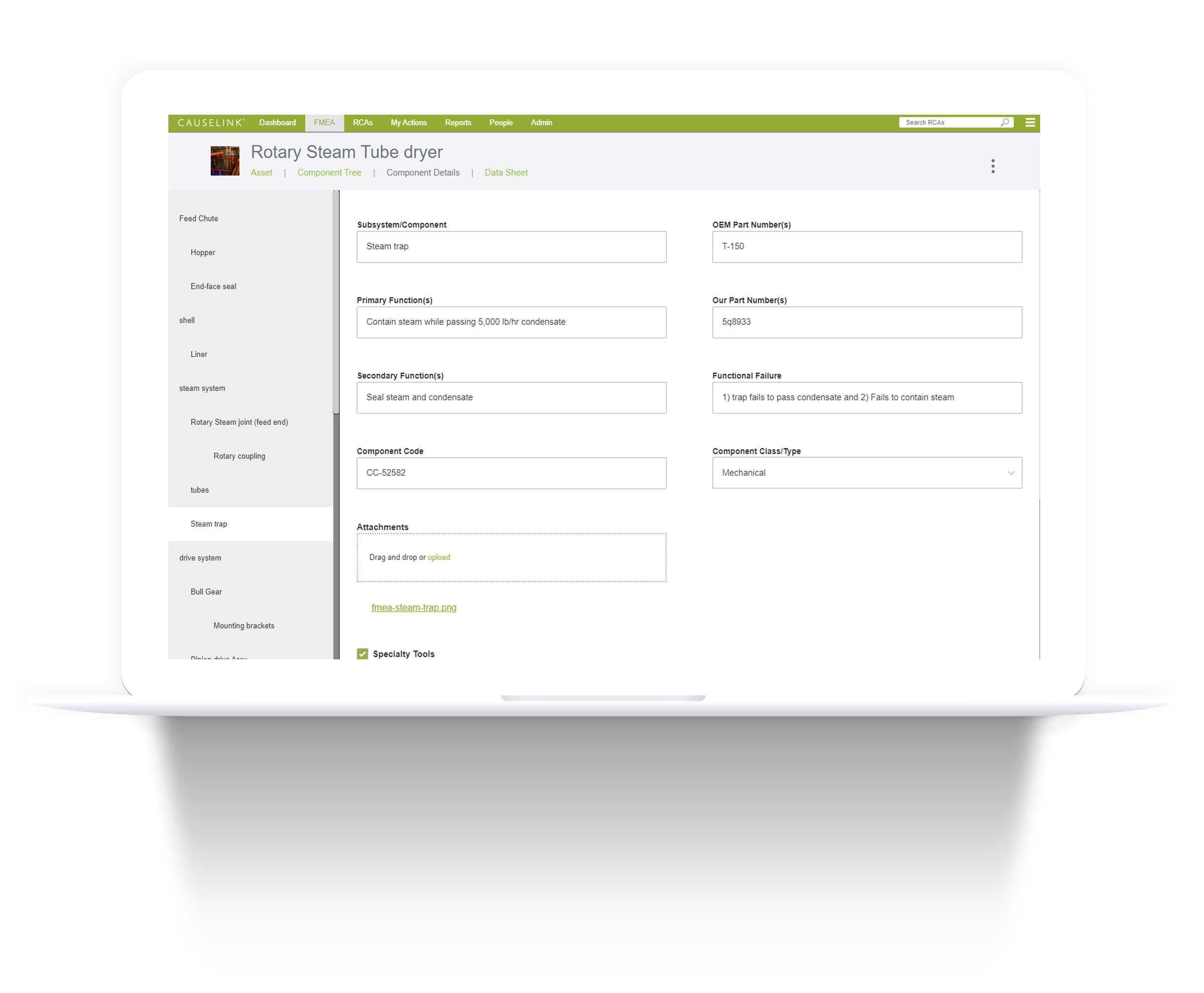
Causelink’s Component Details feature allows you to drill into specific subsystems and components at any level of your asset model. By capturing critical details, you can build a thorough understanding of each component’s role, risks, and requirements, empowering you to take proactive action.
With Component Details, you can:
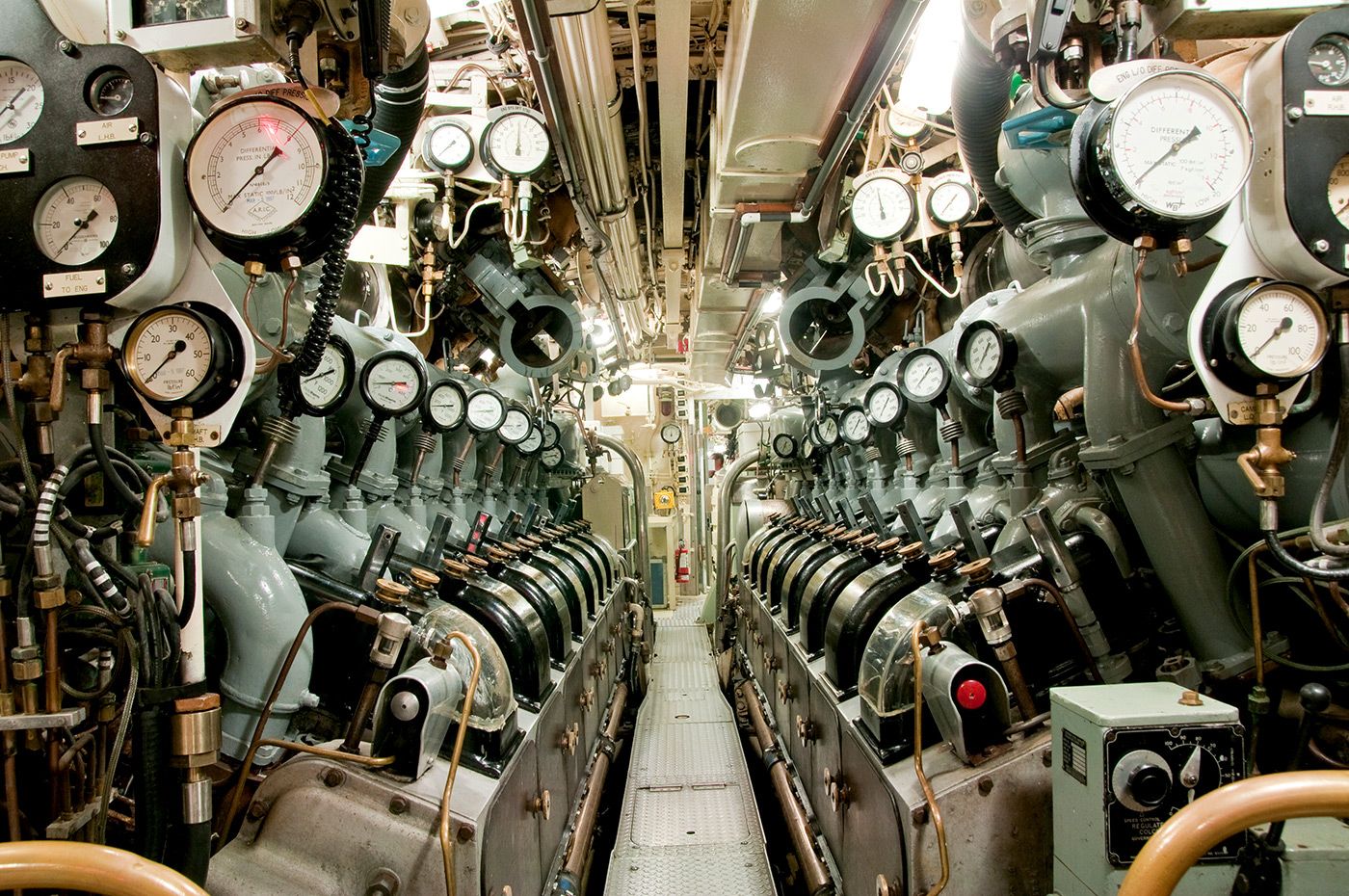
- Define Functions: Clearly document what each subsystem or component is designed to do.
- Identify Functional Failures: Specify how components can fail to meet their intended purpose.
- Add Failure Modes: Link detailed failure modes to each component for a comprehensive analysis.
- Attach Visuals and Documentation: Include pictures, files, and attachments for added clarity and reference.
- Score Risk: Evaluate risk levels to prioritize focus areas using standardized risk scoring methods.
- Define Spares Requirements: Specify spare parts needs to enhance preparedness and reduce downtime.
- Define Actions: Assign actions to mitigate or manage risk, ensuring critical failure modes are addressed and solutions are tracked to completion.
- This detailed, bottom-up approach ensures your analysis is both thorough and actionable. By linking subsystem-level insights to the broader asset model, Causelink helps you identify vulnerabilities, define solutions, and improve overall reliability.
Excel-Like Flexibility with Datasheet View
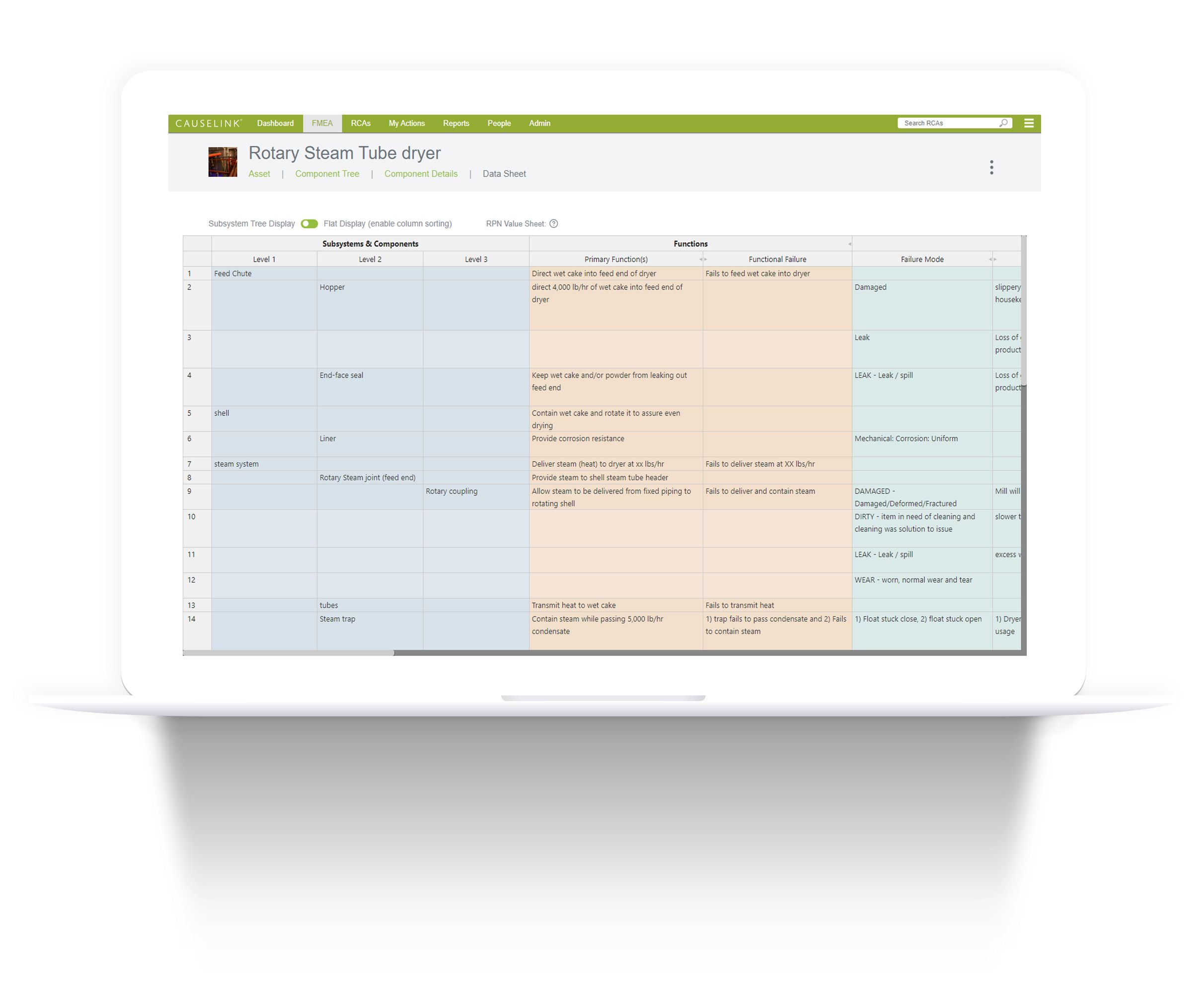
Causelink’s Datasheet View combines the familiarity of a classic Excel spreadsheet with the power of integrated asset data. This flexible, grid-style interface provides quick access to information from your asset hierarchy, component details, and failure mode libraries, making data management simple and efficient. With Datasheet View, you can:
- Access All Data: View and edit data from asset hierarchies, components, and failure modes in one place.
- Flatten Your Data: Organize and display information in a clear, linear format for easy review.
- Export Seamlessly: Flatten and export your data to Excel or other applications for further analysis, reporting, or management.
- Work Efficiently: Leverage spreadsheet-style controls to quickly sort, filter, and update information.
- Datasheet View combines structure with flexibility, empowering users to manage complex asset models and FMEA data with ease. Whether you need to drill into details or share information across platforms, Causelink keeps your analysis fast, organized, and actionable.

